The most difficult question we get asked on a regular basis is what is the difference between the processors in different model years, for example how different are the Early 2011 and Late 2011 MacBook Pro's, or what is the difference between Sandy Bridge and Haswell? If you have no idea what on earth a sand covered bridge has to do with a small town in Colorado fear not, we will try and make things clear in the following post. This post will show the differences in the 13-inch MacBook Pro since 2011, we shall save the 15-inch MacBook Pro, MacBook Airs and iMacs for subsequent blog posts.
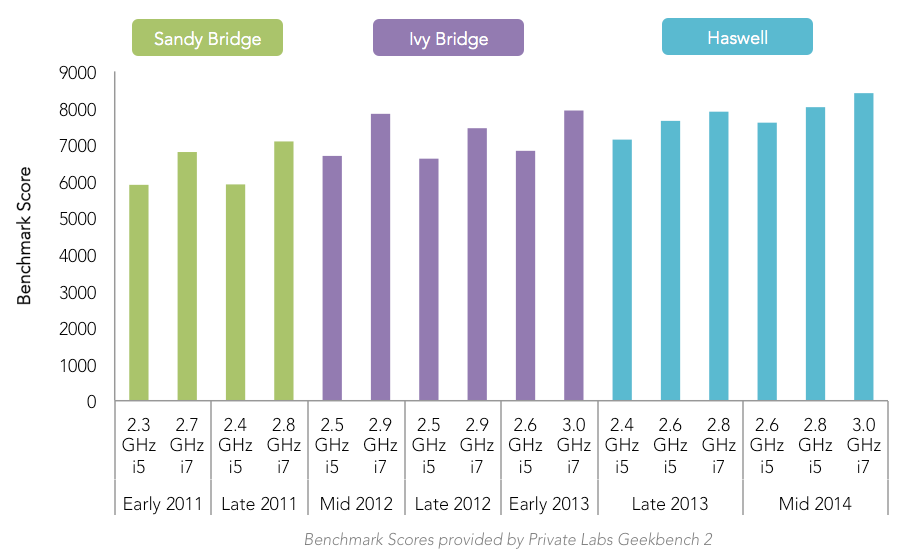
Something to note is that comparison of the processors clock speed between generations will not give an accurate measurement, for example the Ivy Bridge Early 2013 3.0GHz i7 processor is not as powerful as the later generation Haswell Late 2013 2.8GHz i7 processor.
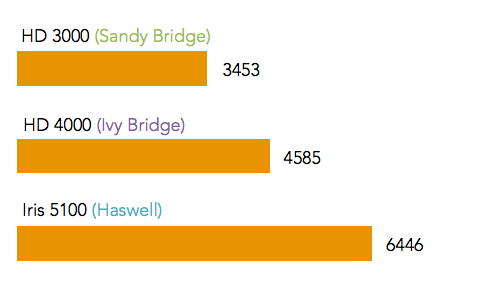 |
What About The Graphics Chip? Alas, this isn’t the end of the story. These processors have their own graphics chip built in that increase in performance with each generation. The difference here is much more profound than that of the processors. Benchmark Scores Provided by 3DMark06. |

The processor isn’t the be-all and end-all of performance, we find often that the amount of RAM or using a Solid State Drive (SSD) will provide you with a greater performance boost than the difference between an Ivy Bridge and Haswell processor for the majority of scenarios. The Solid State Drives introduced as standard in the Retina in Late 2012 models are the main reason why they feel faster than their hard drive equipped predecessors. Luckily we can upgrade the non-Retina models to have Solid State Drives at your request to put them on par with the current lineup.




